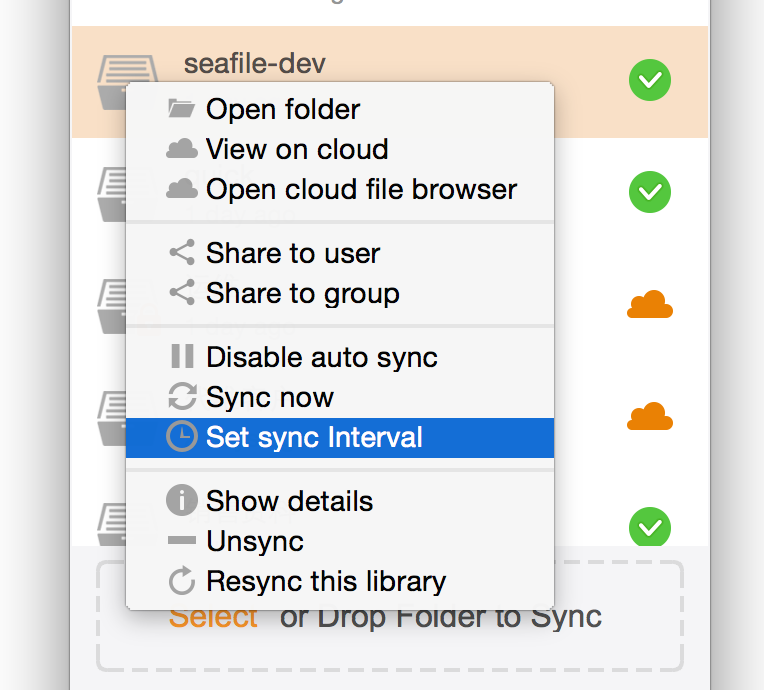Introduction
Gestion des fichiers et dossiers
- Gestion des fichiers avec les librairies
- Restauration des fichiers supprimés
- Recherche des anciennes versions de fichier
- Historique des librairies et images
- Paramètres de période de rétention de l'historisation
- Supprimer une bibliothèque
- Visualiser des fichiers depuis l'application Web
- Recherche textuel dans un fichier
Partage et collaboration
- Partage de fichiers et dossiers
- Gestion des groupes
- Verrouiller des fichiers
- Permission de dossier
- Partages des départements
Wiki et gestion de la base de connaissance
Client de bureau et de synchronisation
- Installation et synchronisation des fichiers
- Synchroniser les dossiers existants
- Synchronisation sélective de sous-dossiers
- Synchronisation en lecture seule
- Désynchroniser et resynchroniser les bibliothèques
- Paramètre d'intervalle de synchronisation
- Paramètres proxy
- Conflit de fichier
- Exclure des fichiers/dossiers
Client Drive
Sécurité et chiffrement
Paramètre d'intervalle de synchronisation
Habituellement le client Seafile détecte automatiquement les modifications sur le dossier local et télécharge les modifications apportées au serveur. Toutefois, si le dossier local est dans un lecteur de partage réseau Windows, le client Seafile ne peut pas détecter les changements de manière fiable. Dans ce cas, vous pouvez demander au client Seafile de vérifier périodiquement les modifications dans le dossier local. Vous pouvez paramétrer l'intervalle de cette synchronisation périodique. L'intervalle est défini en secondes.